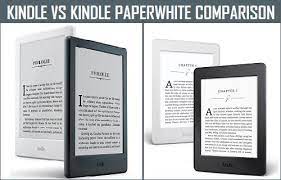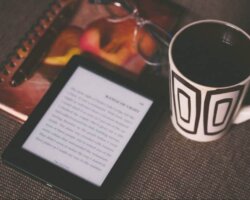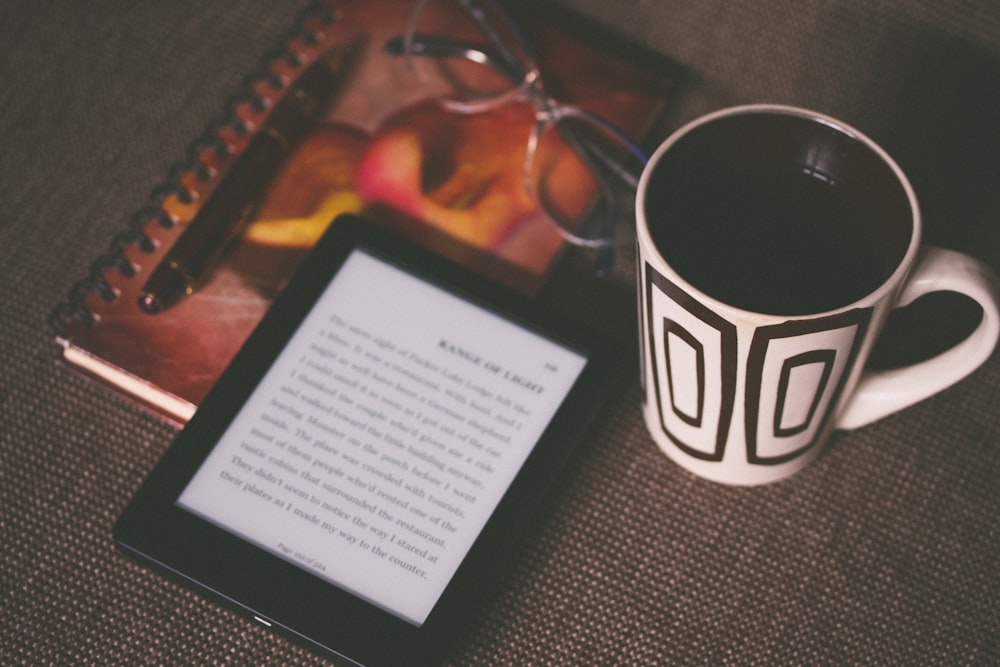
If you’re an avid reader of electronic books, chances are that you’re wondering which of the two well-known e-readers, Nook vs. Kindle, is the best. Two famous brands have emerged as the top competitors in e-books and digital reading devices, and this is no longer news.
The Nook by Barnes & Noble and the Kindle by Amazon have transformed how we read and explore digital books. The ease of downloading an entire collection of books into a small, lightweight device has made these gadgets extremely popular and has gained so much praise from readers across the globe.
A seamless reading experience is ensured by the comprehensive feature sets that the Nook and Kindle both offer. However, they vary in many ways, including ecosystem, hardware, etc.
So, in this post, we’ll also list the pros and cons, discuss different types of Nook and Kindle devices, and look at the differences between Nook vs. Kindle to help provide you with the information you need to choose the best e-reader for your reading preferences.
Now, come with us as we explore the worlds of Nook vs. Kindle to determine the best e-reader, whether you’re an avid reader or just getting started with digital books.
The Nook E-reader
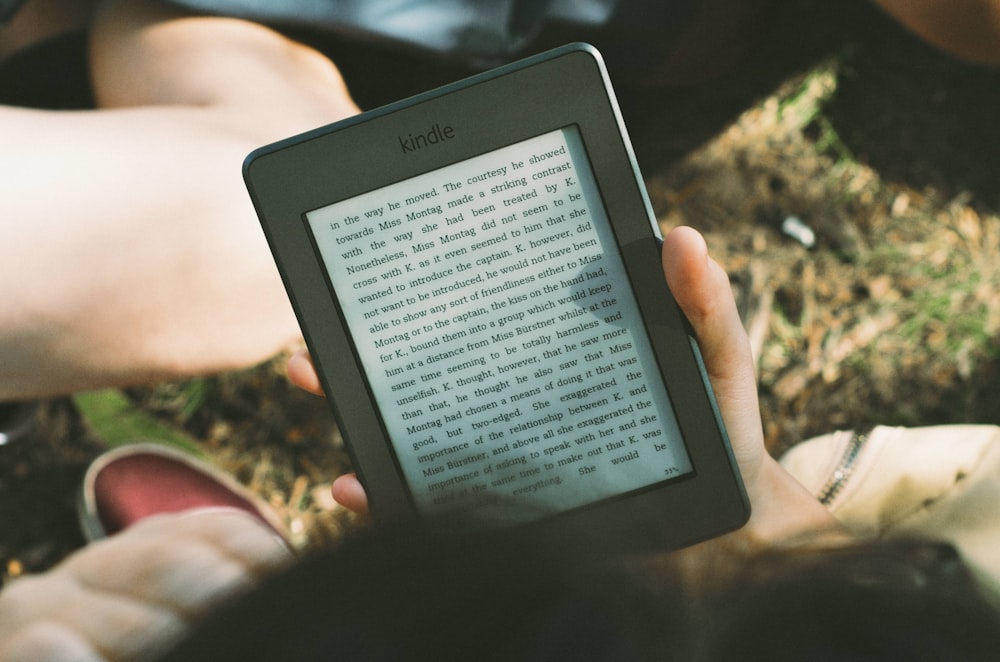
Nook is a unique e-reader designed and sold by Barnes and Noble. Electronic reading devices, or e-readers, are made primarily for reading digital books and other written materials. The Nook e-reader has proven to be among the best you could think of.
The e-ink display of the Nook e-reader takes the appearance of ink on paper, making it more comfortable for long reading sessions. Noble Nook Users can download and store tens of thousands of e-books, magazines, and newspapers on a small and lightweight device.
The Nook device has been available in many iterations, including the Nook Simple Touch screen, Nook GlowLight, Nook GlowLight Plus, and Nook GlowLight 3. Each of the Nook devices’ new versions has experienced improvements from the screen quality to memory capacity and battery life.
Nook Glowlight
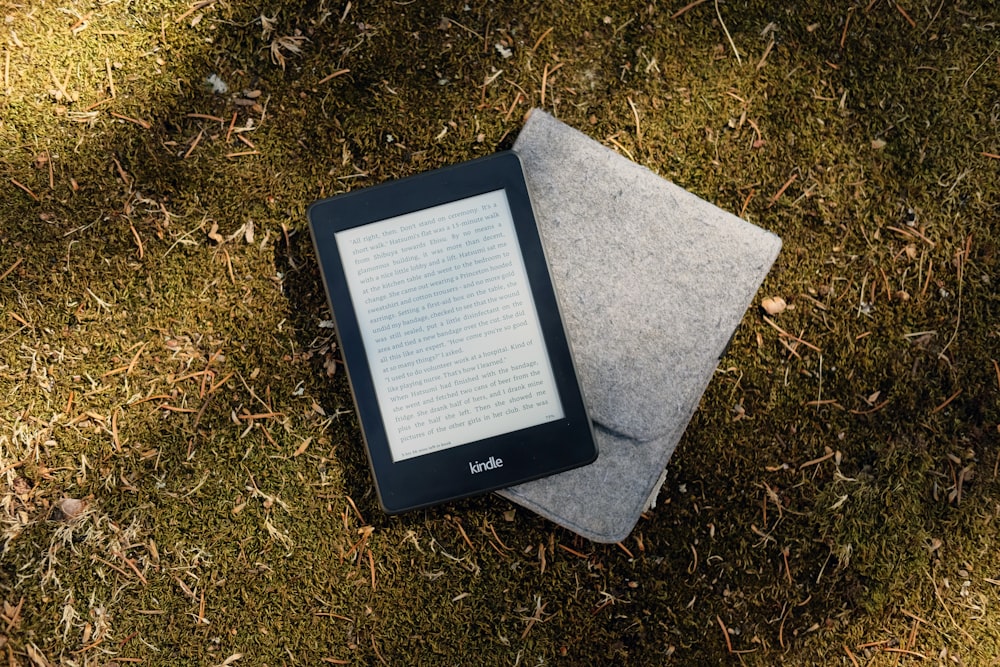
Nook Glowlight is an electronic reader device developed by Barnes and Noble that makes reading digital books a dream come true. It is one of the Nook product lines, comprising a range of tablets and e-readers for reading digital content such as e-books, newspapers, and magazines.
The 6-inch E Ink display on the Nook GlowLight has a resolution of 300 pixels per inch (PPI), offering a reading experience similar to that of paper with no glare or reflection, making it comfortable to use in a variety of lighting settings, even in direct sunlight.
The display also uses ink technology, which has merger power requirements and long battery life—it can generally go for several weeks between charges.
Nook GlowLight Plus
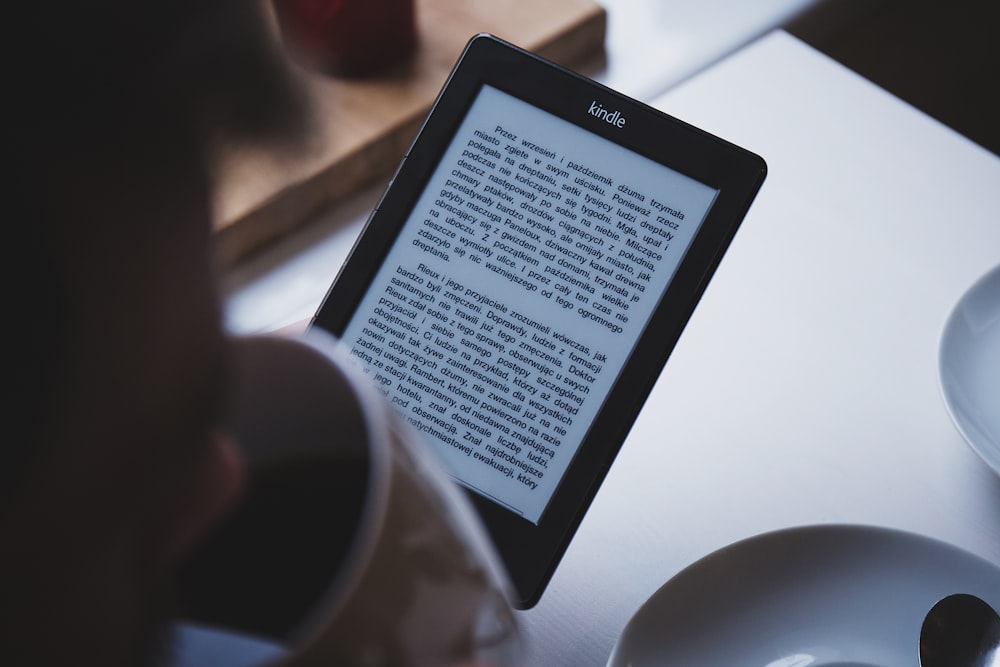
Nook Glowlight Plus is one of the best and most high-quality e-reader devices designed by Barnes and Noble. Its incredible features make it outstanding and well-liked by avid readers who enjoy reading digital books and other types of content on the web.
The Nook GlowLight Plus has several features that improve reading while keeping an eye on usability and simplicity. The display of the Nook GlowLight Plus is one of its essential components. It has a 300ppi high-quality E Ink Carta display, which offers clear images and sharper text and images.
Furthermore, the device’s E Ink technology guarantees a reading experience similar to reading on paper, with no glare or reflection, even in direct sunlight. This makes reading possible for a longer time without experiencing eye strain.
The Barnes and Noble bookstore
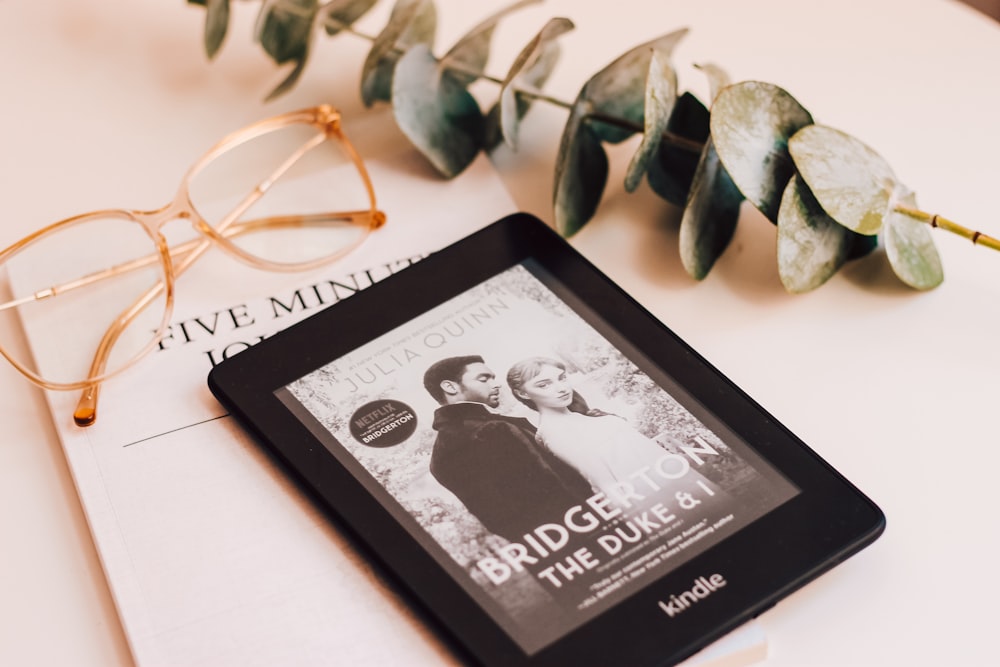
The Barnes and Noble bookstore is one of the biggest chains of bookstores in the US. Since its establishment in 1886, it has risen to a position as one of the largest online sellers of books across the globe. Customers can buy books, eBooks, magazines, and other reading materials at Barnes and Noble by visiting their physical stores or through their online store.
You can find and buy books of all kinds at the Barnes and Noble bookstore. Books like fiction, nonfiction, children’s books, textbooks, and more are available.
Nook Key Features and Specifications
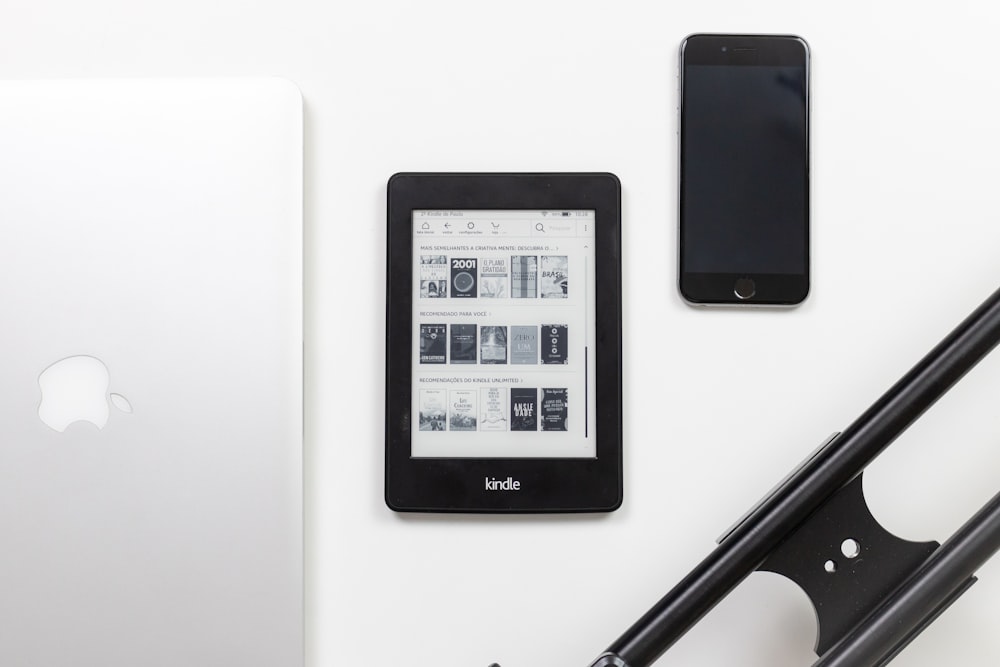
Nook devices have so many outstanding features and specifications. However, we’ll discuss a few of them below:
E-Ink Display
The E-Ink display of the Nook looks more like the appearance of ink on paper. Even in direct sunshine, it gives a glare-free reading experience to its users.
Adjustable Font Sizes and Styles
Individuals who have diverse digital mastery will find Nook easier to read because you can change from one font size to another and also choose a style that suits your tastes.
Built-in Lighting
Some Nook versions have built-in front lights, making it possible to read in dim light without using an additional light source. This function allows Nook users to read at any time of day comfortably.
Wi-Fi Connectivity
Most Nook devices come with Wi-Fi, allowing you to read and buy e-books, magazines, and newspapers from Barnes and Noble online stores while connected to the internet.
Long Battery Life
Nook Android devices are known for their long battery life. Depending on usage and settings, some devices can last up to six weeks on a single charge, making it convenient for extended reading sessions.
Touchscreen Interface
Nook tablets usually have a touchscreen interface that allows you to navigate the device, access settings, and interact with ebooks and other content.
Pros
The book e-reader has so many advantages that other users enjoy. However, we’ll list a few of them below:
- Users can carry Nook devices around everywhere they go because they are Lightweight and Portable
- Nook features an E-Ink Display that looks like readers are reading a printed book. It makes it possible to reduce strain on the eyes
- Users enjoy Long Battery Life
- You can enjoy the wide selection of eBooks with ease
- Readers tend to enjoy various Customizable Reading Experiences
Cons
The following are some of the drawbacks that Nook experiences while using the various types of Nook e-readers:
- Limited App Ecosystem
- Less Versatile than Tablets
- No Color Display
Amazon Kindle
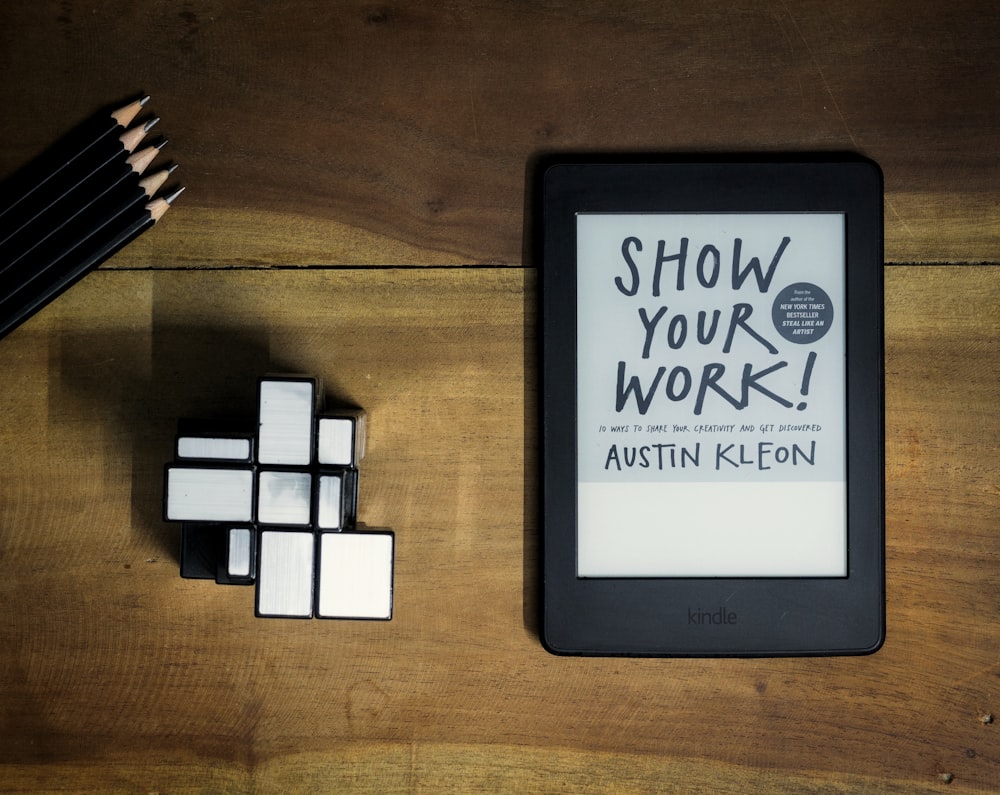
Amazon.com designed Kindle devices which is a line of e-readers that gives digital readers all the features they crave when it comes to reading digital products using e-reader devices. By creating a portable electronic gadget made particularly for reading e-books, Amazon Kindle has transformed the way people read books.
The different Kindle models by Amazon give users access to a sizable library of downloadable digital books, newspapers, periodicals, and other material.
Also, the Kindle’s electronic ink technology is one of its best features because it replicates the look of ink on paper and makes reading appealing for a more extended period, which is one of its primary characteristics.
Additionally, this ink technology lessens eye strain and enables simple reading in various lighting conditions, especially direct sunshine. To suit varied user preferences and financial limitations, Kindle devices are available in multiple models and price points.
So far, Amazon has designed different Kindle models, which include basic Kindle, Kindle Paperwhite, Oasis, etc. Now, Let’s take a look at some of Amazon’s Kindle e-reader devices below:
Basic Kindle
The most economical model of Amazon’s selection of e-readers is the basic Kindle. It has a 6-inch E Ink display, intended to minimize eye strain by simulating the visual appeal of printed ink on paper. It has an integrated front light that enables reading in various lighting conditions.
Commonly equipped with Wi-Fi, the entry-level Kindle device gives users access to the Kindle Store to buy and download e-books. The basic Kindle offers readers access to the Amazon Kindle store to download even the lowest-priced ebooks.
Amazon Kindle Paperwhite
The Kindle Paperwhite happens to be a massive improvement over the basic Kindle device. It features a higher resolution 6-inch E Ink display with an integrated adjustable front light that provides superior brightness and clarity. This is one of its many extra features.
Also, the Kindle Paperwhite is waterproof, so you can comfortably read by the waterside or in humid settings. Kindle Paperwhite, when compared to the entry-level Kindle device, often features additional storage space and extra wireless connectivity for downloading books while on the go. It also has long-lasting battery life.
Kindle Oasis
As an avid reader searching for an e-reader that allows you to satisfy your ebook craving, Amazon Kindle Oasis has got your back. It is a top-of-the-line e-reader from Amazon Kindle that, when compared to the Kindle Paperwhite, has a larger 7-inch E Ink display and even more functionality.
With its physical page turn buttons and ergonomic design, the Kindle Oasis can easily help readers hold and flip through books. Also, it has a flexible front light with various brightness dependent on shrouding lighting, as well as a premium metal body.
The Kindle Oasis also has extra features, including adjustable warm light for a more relaxing reading at night, more storage space, and optional cellular connectivity.
Kindle Key Features and Specifications
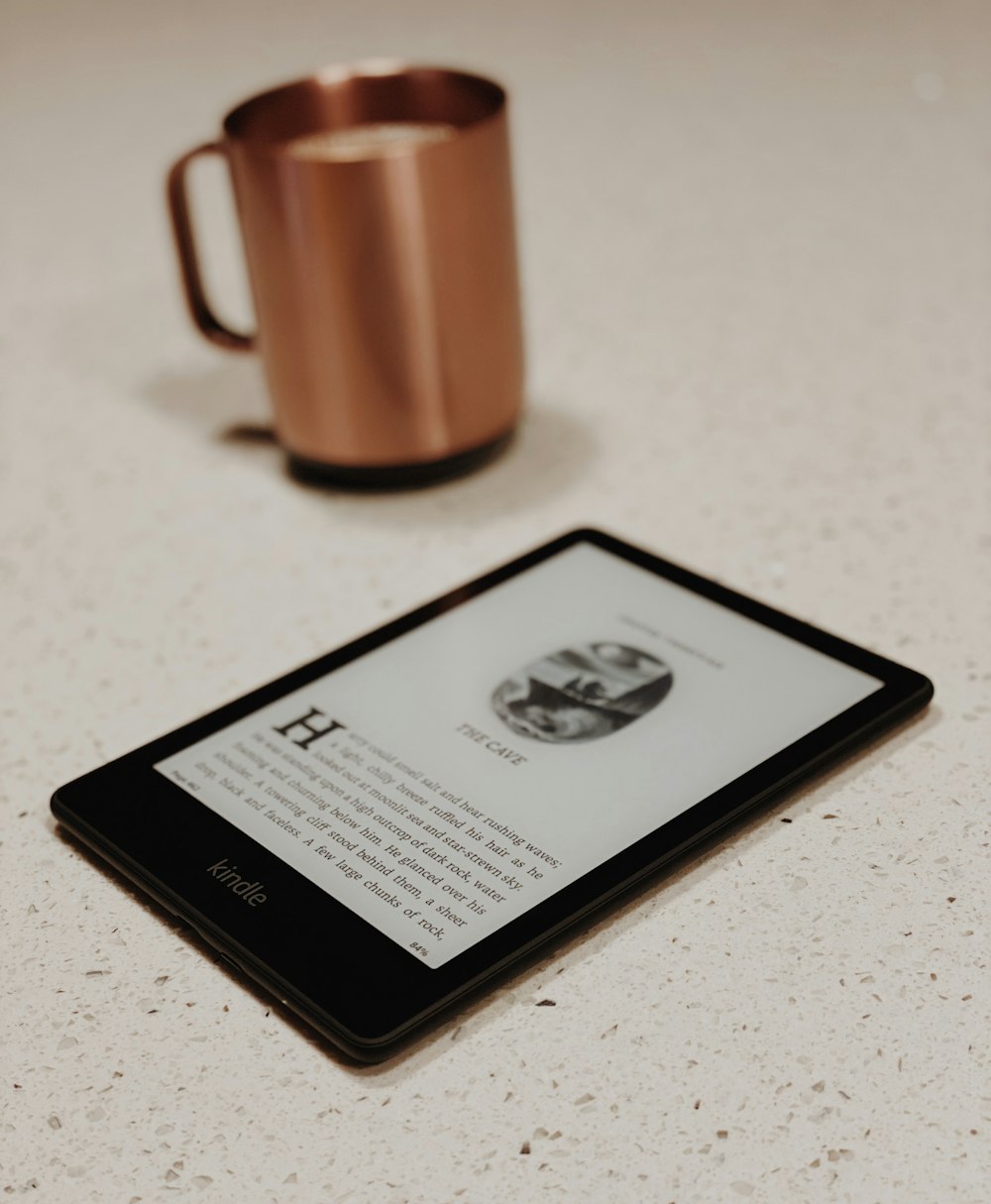
There are many vital features that Amazon Kindle users enjoy, whether those using basic Kindle, Kindle Paperwhite, or Kindle Oasis, and we’ll be looking at a few of them below:
Display
Kindle devices typically feature a high-resolution E Ink display with a paper-like reading experience. The screen is glare-free, making it easy to read even in bright sunlight.
Battery Life
Kindle devices are known for their impressive battery life. Depending on the model and usage, a single charge can last up to weeks, allowing for extended reading sessions without worrying about running out of power.
Storage Capacity
Kindles come with different storage options, ranging from 4GB to 32GB, depending on the model. This lets you store thousands of books on your device, giving you a vast library.
Connectivity
Most Kindles offer Wi-Fi connectivity, allowing you to easily download books from the Kindle Store, access the internet, and sync your reading progress across multiple devices. Some models also offer optional cellular connectivity for downloading books on the go.
Built-in Lighting
Many Kindle models, like Kindle Paperwhite, feature a built-in front light or adjustable backlighting, enabling you to read in low-light conditions or at night without needing an external light source.
Pros
The users of Amazon Kindle e-reader devices enjoy so many benefits, some of which include:
- Eye-Friendly Reading
- Wide Book Selection
- Portability
- Long Battery Life
- Reading Enhancements and so many others
Cons
Even though Amazon users praise its many benefits, they still experience the following drawbacks:
- No Color Display
- Limited Multimedia Support
- Dependency on wifi
- Cost of eBooks
The Key Difference Between Nook Vs. Kindle

The primary difference between the Nook and Kindle is the diverse companies that developed them and the ecosystems to which the devices are connected. Barnes and Noble, as discussed earlier, is a well-known American bookstore brand that designed the Nook e-reader device.
The worldwide e-commerce giant Amazon, on the other hand, built the Kindle e-reader device. The Nook and Kindle devices have different developers and book formats, and this is one of their primary differences.
The Noble Nook allows you to borrow books from many sources since it supports the ePub file format, an open standard for ebooks.
However, Kindle utilizes its own unique format known as AZW or KFX. Other file types, such as MOBI and PDF, are also supported by Kindle devices, but they must first be converted to be utilized on a Kindle.
The means of accessing books on both Nook and Kindle bookstores are different. You can access numerous best sellers’ ebooks and other content on Noble’s book store, while the Kindle book store offers a vast collection of works, including self-published books, through Kindle Direct Publishing. Note that all Amazon Kindle content is tightly connected with Amazon’s extensive collection of e-books.
Regarding their ecosystem, Nook is primarily associated with the Barnes and Noble ecosystem, which includes the Nook store for purchasing and downloading e-books. Kindle, on the other hand, is tied to Amazon’s ecosystem, including the Kindle store.
Regarding device compatibility, Nook e-readers are primarily designed to work with Nook books and other compatible file formats. In contrast, Kindle devices are optimized to work seamlessly with Kindle books and Amazon’s ecosystem.
Furthermore, Nook and Kindle apps can be used on various gadgets like smartphones and Android tablets, allowing users free access to their ebook libraries.
Note that individual preferences, the ecosystem in which you already have a stake, and the accessibility of particular books or features can often be the deciding factors when choosing between the two.
Nook Vs Kindle: Which Do You Think Is The Best?

The Nook Vs. Kindles as we already established the two Popular e-readers with unique features and advantages. The best choice between the two devices depends on individual tastes and needs. The Amazon-developed Kindle is a complete digital library thanks to the wide variety of books it offers in its Kindle Store.
Also, with its excellent quality e-ink display and changeable font sizes, it provides readers with a comfortable reading experience. Whispersync, another function of the Kindle, enables users to sync their reading experience across many devices.
For avid readers, the Nook’s functionality is also top-notch. You can lend and borrow books from their public libraries, and it’s a significant plus. Also, the Kindle often has a larger ecosystem and offers extra features like access to Amazon’s Prime Reading service, and audiobook addicts can enjoy this service.
Despite lacking these areas, the Nook is frequently seen as more flexible and platform-compatible. The best option between Barnes and Noble’s Nook e-reader and the Amazon Kindle ultimately comes down to personal choices, as discussed earlier.
The Nook also supports lending and borrowing books from public libraries, a significant advantage for avid readers. The Kindle tends to have a more extensive ecosystem and offers additional features like audiobook integration and access to Amazon’s Prime Reading service.
The Nook, while lacking in these areas, is often considered more open and compatible with different platforms. Ultimately, the best choice between the Nook vs. Kindle depends on individual preferences, such as preferred file formats, ecosystem integration, and access to specific features.
Final Thought On Nook Vs. Kindle
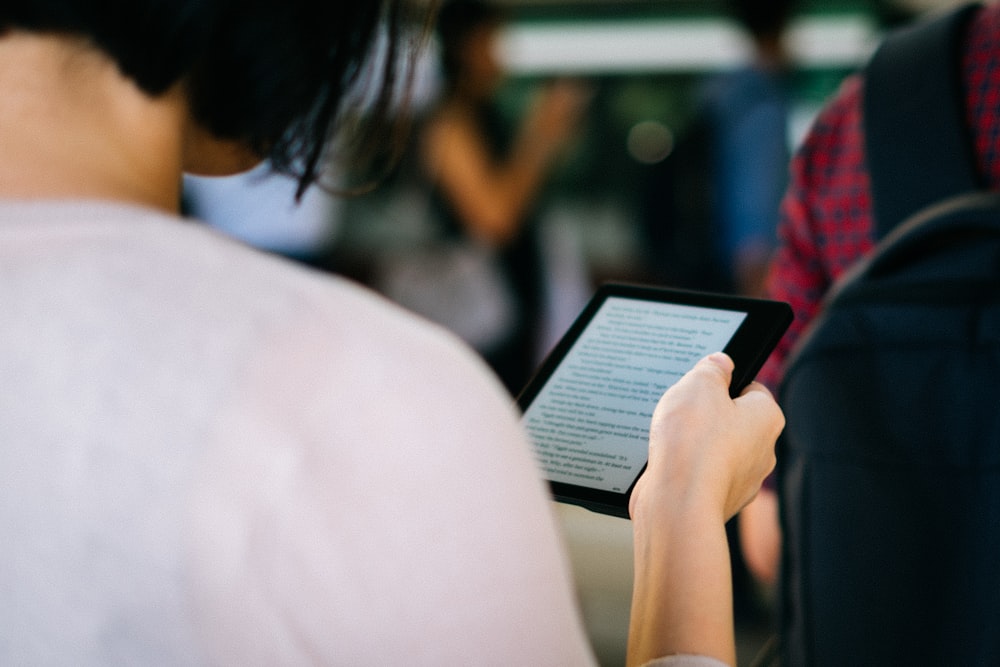
Finally, Nook vs. Kindle is the two best ebook brands available. Nook devices include Noble Nook Glowlight, Nook glowlight plus, and Amazon Kindle devices include basic Kindle, Kindle Paperwhite, Kindle Oasis, etc.
Choosing the best depends on your choice, and this post will significantly help you achieve that. These e-readers have long-lasting battery life; Noble Nook offers the lowest-priced books to give Nook users the best and most affordable books.
So, if you’re a Kindle user, this post will open your eyes to all you need to know about Kindle devices. You can also enjoy Kindle Unlimited and the fantastic Kindle keyboard as a Kindle user. The same thing applies to Nook users. There are numerous things to consider. We wish you a great reading experience as you make the right choice.